6 Best iOS System Recovery software of 2024
iPhones are known for their sleek design, user-friendly interface, and powerful performance. However, no technology is immune to errors and malfunctions, and iPhones are no exception. As an iPhone user, you may have encountered various issues that can cause your device to malfunction. While Apple provides several solutions to fix these issues, there may be times when your device needs more advanced support. This is where the iOS System Recovery software comes in handy.
In this blog, we will explore the best iOS System Recovery Software tools available in the market. We will compare the features, pros, and cons of each software to help you make an informed decision. Whether you’re a tech-savvy person or not, this blog will provide you with all the information you need to recover your iOS system effectively. So, get ready to take control of your device and restore its performance with ease.
1. Fonelab iOS System Recovery
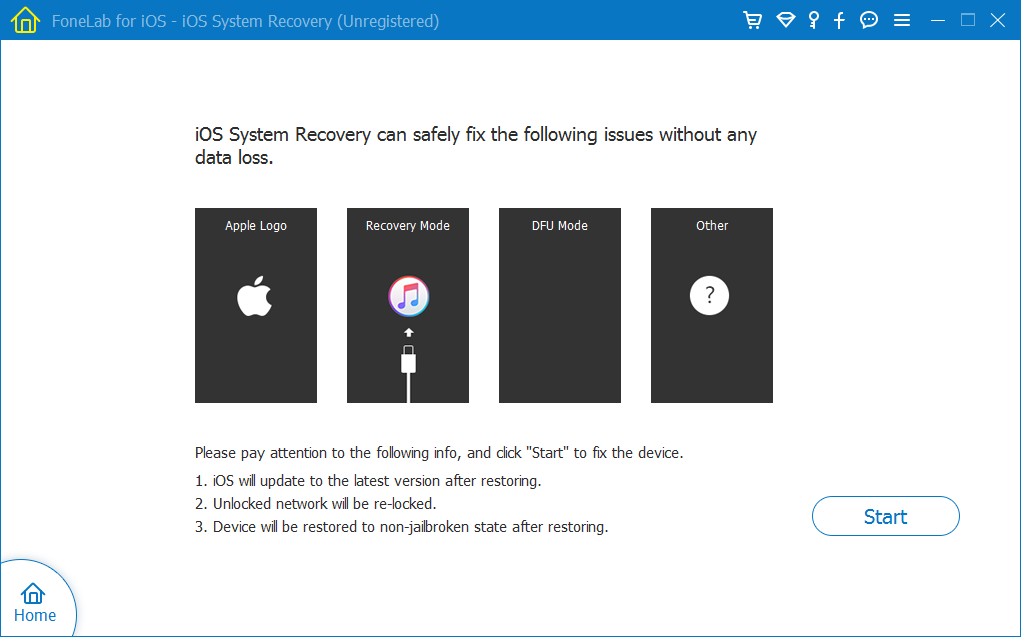
The process of retrieving lost information from an iPhone is made straightforward using the FoneLab iPhone Data Recovery software. The software’s interface is user-friendly, with clear and prominent sidebar icons, making navigating and recovering data from your iPhone effortless.
Features:
- It can effectively solve various iOS system issues, including a frozen Apple logo and recovery mode loop.
- The software is designed with an intuitive and easy-to-use interface, making it accessible even for novice users.
- The system repair process is conducted without losing any data, ensuring the safety of your important files.
- Regular updates guarantee compatibility with the latest iOS versions and allow the software to handle any system issues that may arise.
Pros:
- FoneLab iOS system recovery software has a proven track record of resolving various iOS system issues.
- The software’s user-friendly interface allows anyone to repair their iOS system without the need for technical expertise.
- Advanced algorithms are used to repair the system, ensuring the security of your data throughout the process.
Cons:
- Fonelab iOS System Recovery is not free, and the price may be considered high by some users.
- The software may require some technical knowledge to use effectively. Users who are not familiar with iOS devices or technical terminology may find it difficult to use.
2. iMyFone Fixppo
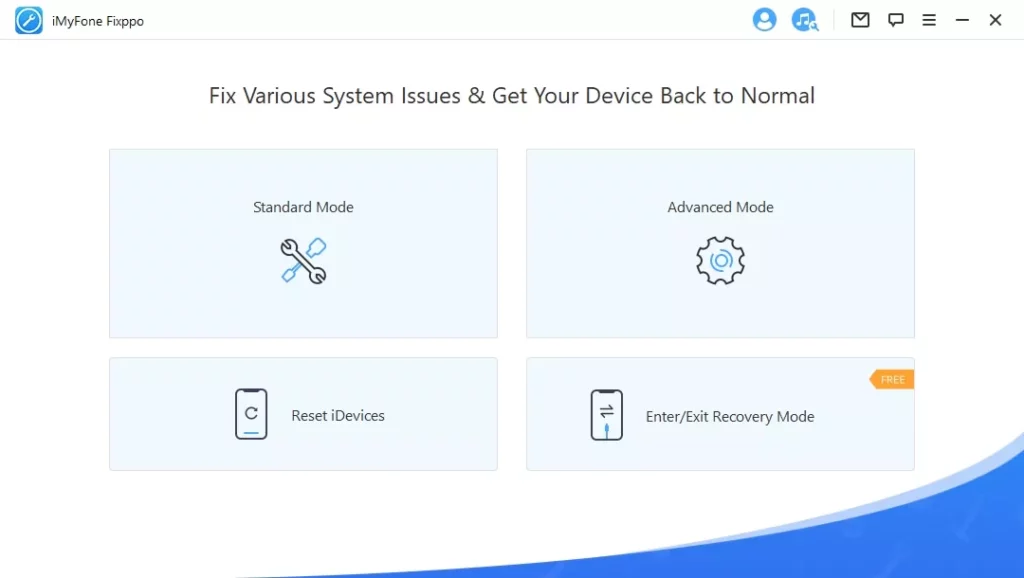
iMyFone Fixppo is an iOS system repair software created by iMyFone. Its purpose is to resolve various issues with an iPhone, iPad, or iPod touch, including a frozen Apple logo, a recovery mode loop, a black screen, and others. The following are some of the features of iMyFone Fixppo:
Features:
- iMyFone Fixppo can effectively fix a variety of iOS system issues without any data loss.
- The software has a user-friendly interface, making it easy for even beginners to repair their iOS system.
- iMyFone Fixppo repairs the system in a manner that protects important files and information.
- The software offers multiple repair modes, including Standard Mode and Advanced Mode, to ensure the most effective and efficient solution.
Pros:
- iMyFone Fixppo has been demonstrated to effectively resolve various iOS system issues.
- The user-friendly interface of the software makes it possible for anyone to repair their iOS system without technical knowledge.
- Safe and secure: The software uses advanced algorithms during the repair process to ensure the safety and security of data.
Cons:
- iMyFone Fixppo is not a free tool. While it offers a free trial version, you will need to purchase a license to access all of its features.
- iMyFone Fixppo only works with iOS devices, so if you have an Android device or any other device, it won’t work for you.
3. Tenorshare ReiBoot
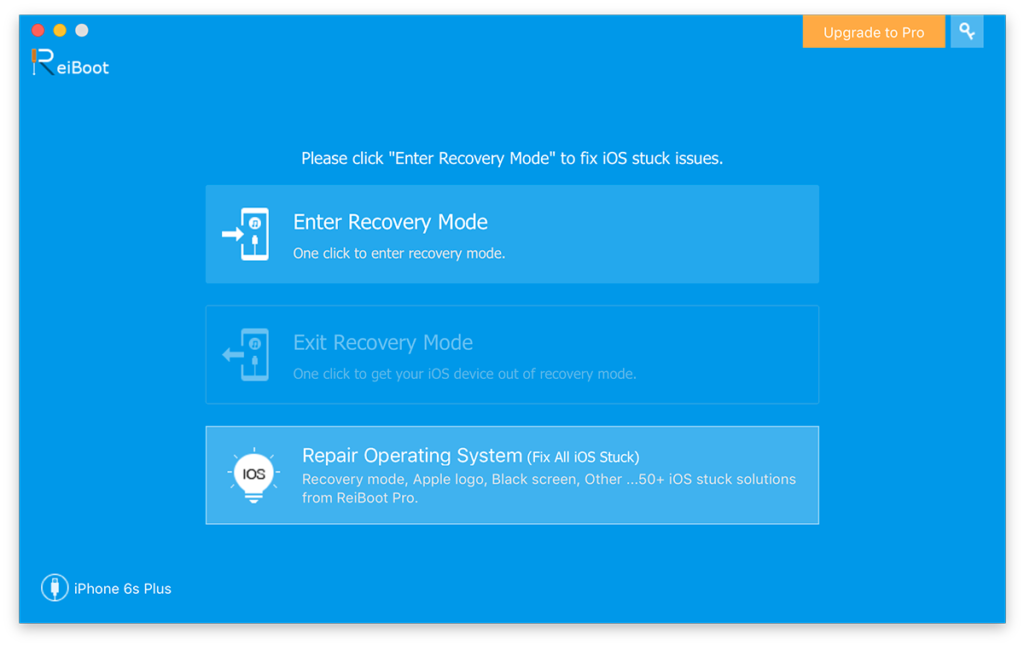
Tenorshare ReiBoot is a professional iOS system repair tool that’s been created by Tenorshare. It’s aimed at fixing various issues that occur on an iPhone, iPad, or iPod touch, including a stuck-on Apple logo, recovery mode loop, black screen, and more.
Features:
- Tenorshare ReiBoot can effectively resolve various iOS system issues, including a stuck Apple logo, recovery mode loop, black screen, and others.
- The software has an intuitive interface that’s simple to use, making it accessible even for novice users to repair iOS system issues.
- Tenorshare ReiBoot repairs the system without causing any loss of data, ensuring that your important files and information remain safe.
- The software is compatible with the newest iOS versions, ensuring that it can handle any system issues that may arise.
Pros:
- Tenorshare ReiBoot is effective in resolving a variety of iOS system issues.
- The software’s user-friendly interface makes it possible for anyone to repair their iOS system.
- The software employs advanced algorithms to repair the system, ensuring that your data is secure throughout the process.
Cons:
- The free version of Tenorshare ReiBoot has limited functionality and can only fix a limited number of issues, requiring you to upgrade to the paid version for more comprehensive features.
- There have been reports of compatibility issues with some iOS devices and versions, so it’s important to make sure your device and version are compatible before using the software.
- Some users have reported that Tenorshare ReiBoot can be slow to perform certain tasks, such as entering or exiting recovery mode.
4. Dr. Fone – System Repair for iOS
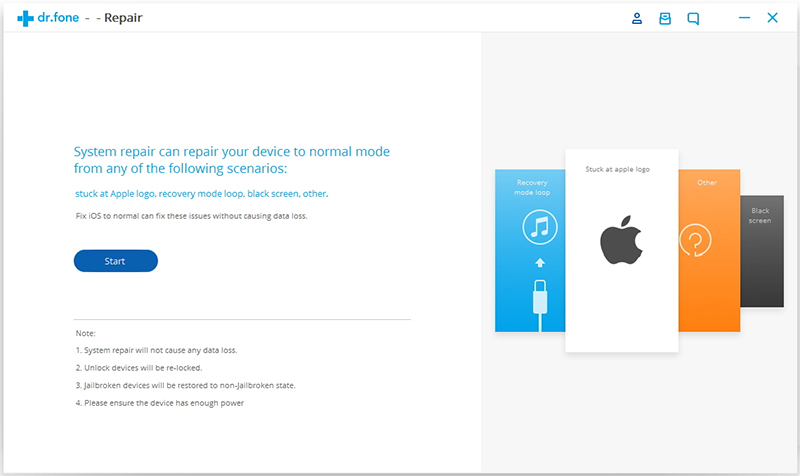
Dr. Fone is a top-performing app for iOS system repair, including pictures, text messages, contacts, and more. With the ability to restore data from both iTunes and iCloud backups, it’s a fast and efficient solution for those in need of recovering missing or accidentally deleted files. This is why it’s a popular option for many iPhone users.
Features:
- This tool is capable of fixing a range of iOS system issues without causing any data loss.
- The software comes with an intuitive and straightforward interface, making it accessible even for inexperienced users.
- Dr. Fone – System Repair has a high rate of success in resolving iOS system problems, ensuring that your device is back in action promptly.
- The software is compatible with the latest iOS versions, ready to tackle any system issues that may arise.
Pros:
- This iOS system recovery tool has been tested and shown to be an effective tool for resolving various iOS system issues.
- The software’s user-friendly design allows anyone to repair iOS system issues without any technical expertise.
- The software uses advanced algorithms to ensure that your data is protected during the repair process.
Cons:
- Dr. Fone is not a free software program, and users must purchase a license to access all of its features. The cost of the program can vary depending on the specific tools and features that are needed, and some users may find it to be prohibitively expensive.
- Some users may find Dr. Fone’s interface to be overwhelming or difficult to navigate, particularly if they are not familiar with data recovery or mobile device management processes. This could result in confusion or mistakes that could further damage or compromise data.
- Dr. Fone may not be fully compatible with all devices and operating systems. Some users have reported issues with the program not recognizing their devices or failing to complete data recovery or repair tasks.
5. Joyoshare UltFix
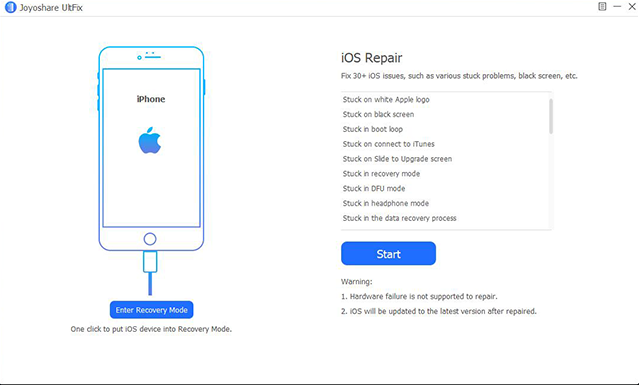
Joyoshare UltFix is a professional iOS repair software aimed at fixing various issues on an iPhone, iPad, or iPod touch. It provides a comprehensive solution for repairing iOS system problems and retrieving lost or deleted data. Some of the features of Joyoshare UltFix include:
Features:
- Joyoshare UltFix can repair iOS system issues like a stuck Apple logo, recovery mode loop, black screen, etc.
- The software offers two repair modes, Standard and Advanced, to address different levels of system issues.
- Joyoshare UltFix repairs the system without any data loss, ensuring the safety of your critical files and information.
- The software has a straightforward and user-friendly interface, making it accessible for even inexperienced users to repair their iOS system.
Pros:
- Joyoshare UltFix has been shown to be successful to fix repair iOS system issues.
- The software’s simple interface makes it easy for anyone to repair iOS system issues without any technical skills.
- The software employs advanced algorithms to repair the system, ensuring the security of your data during the process.
Cons:
- Joyoshare UltFix is primarily designed for fixing iOS system issues and does not offer many other features beyond that. Users looking for a more comprehensive iOS management or recovery solution may need to look elsewhere.
- The software requires a purchase to access its full features and is not available for free.
6. Tuneskit iOS System Recovery
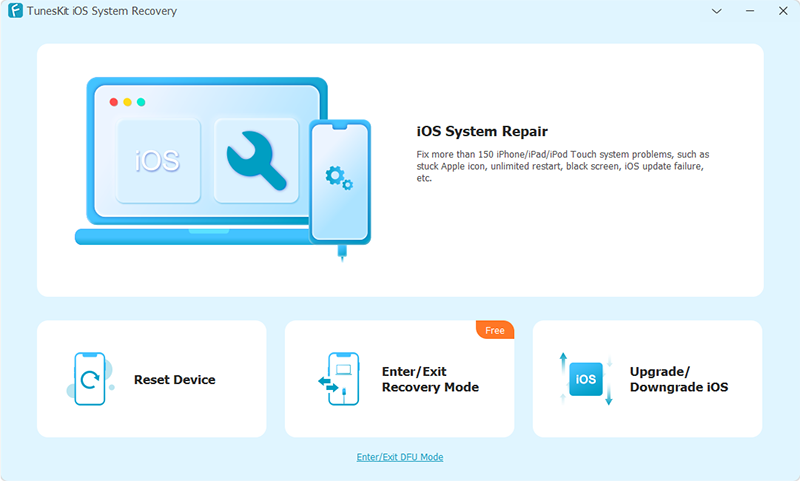
Tuneskit iOS System Recovery is a specialized iOS system repair tool that can fix problems with iOS systems and recover lost or deleted data from Apple devices such as the iPhone, iPad, or iPod touch. Here are its main features:
Features:
- Tuneskit iOS System Recovery is able to fix different system problems like a frozen Apple logo, a loop in recovery mode, a black screen, and others.
- The software is built to repair the system without causing any loss of data, keeping your valuable files and information secure.
- There are two repair modes, Standard Mode and Advanced Mode, to accommodate various levels of system problems.
- The interface of the software is intuitive and user-friendly, making it approachable even for inexperienced users.
Pros:
- Tuneskit iOS System Recovery has been proven effective in fixing various issues with iOS systems.
- Its user-friendly interface makes it simple for anyone to repair their iOS system without technical knowledge.
- The software employs advanced algorithms to repair iOS system issues, ensuring the protection of your data throughout the process.
Cons:
- Tuneskit iOS System Recovery is only compatible with specific versions of iOS and may not work with recent releases.
- The software is not offered for free and requires purchasing to access all its functions.
You’re May Be Also Interested in: Top 5 Best Mac Data Recovery Software Tools for Your Apple Devices
Wrapping up
To sum up, there are numerous exceptional choices for iOS system recovery software tools that can fix recover iOS system. If you want to mend a broken system, retrieve missing data, or enhance your device’s efficiency, there are programs available to suit your requirements. It is crucial to explore and compare the various alternatives to decide which one is ideal for you. Aspects to ponder include ease of use, capabilities, and cost. By dedicating time to locating the best iOS system recovery software for your needs, you can make sure your iOS device stays in optimal condition and functions at its finest.


