6 Best Tools for SQL Recovery to Recover & Repair SQL Database
Introduction
Databases are widely used in various applications, making it the responsibility of Database Administrators (DBAs) to handle and maintain them. Structured Query Language (SQL) is utilized to modify these databases by inserting new items, modifying tables, updating data, and deleting unwanted files. Managing a single SQL database can be challenging for a DBA, with daily backup and file security being additional responsibilities. This may lead to database corruption, making manual recovery of SQL MDF files time-consuming. Hence, DBAs can use SQL Database repair tools to aid this process.
A good database repair software should meet standard features to be sufficient for the task. However, selecting the Best SQL recovery Tool that suits your database can be challenging. It is important for users to check for specific qualities while choosing a database repair software for SQL recovery. This article highlights six of the best SQL recovery tools that you can consider for restoring your SQL database.
Our Methodology to Choose a Best SQL Recovery Software Tool for MS SQL
We have review and take an analysis survey for relational MS SQL database systems and list them down based on various options and features in the following criteria:
- A Free trial version is available for assessing the working of tool
- Value for Money and a fair price value
- Capability to Repair and Recover MS SQL Database
- Based on Public Reviews and Ratings
- Options for Rollback Points
List of Best SQL Recovery Tools
1. SysTools SQL Recovery Tool [Expert’s Choice]
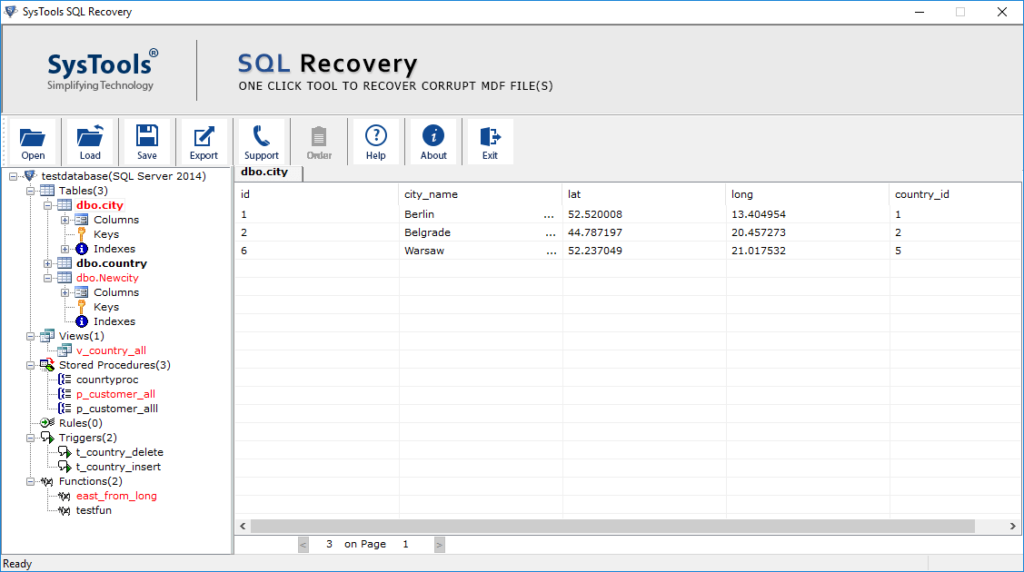
SysTools SQL Recovery is a reliable and efficient tool for recovering lost or damaged SQL databases. The software can repair corrupt MDF and NDF files and recover all the database components, including tables, views, triggers, functions, and stored procedures. It supports various SQL server versions, including 2019, 2017, 2016, 2014, 2012, and 2008. The user-friendly interface makes it easy to operate, and the preview feature enables users to preview the recovered files before saving them. Additionally, the software allows users to save the recovered files in the SQL Server database or as SQL scripts.
Pros:
- A reliable and efficient tool for recovering SQL databases.
- User-friendly interface and easy to operate.
- Users may see restored files before saving them.
- Supports various versions of SQL Server, including the latest version.
Cons:
- Limited trial version.
- It may take longer to recover more extensive databases.
- It may only be suitable for some complex SQL databases.
2. Stellar Repair for MS SQL
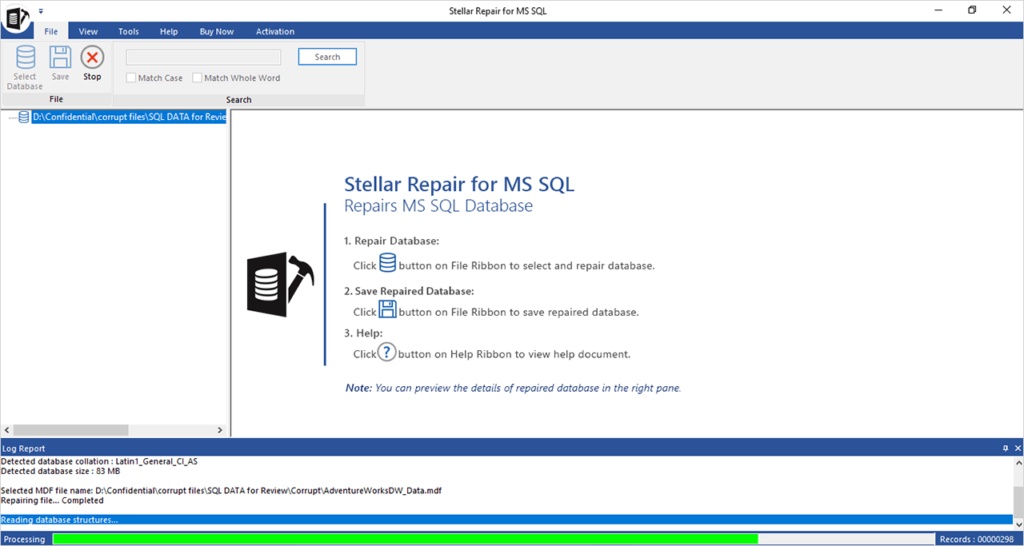
Stellar SQL Database Recovery Tool is a comprehensive SQL database recovery software that can restore corrupt or damaged SQL Server databases. It supports the recovery of all SQL database components, including tables, triggers, indexes, keys, rules, and stored procedures. The software can also recover deleted records and can handle multiple MDF and NDF files simultaneously. The software supports SQL Server versions from 2008 to the latest version, and its user-friendly interface makes it easy to use. Additionally, the software offers a preview feature that allows users to see a preview of recovered database objects before saving them.
Pros:
- Comprehensive SQL database recovery software.
- Supports recovery of all SQL database components, including deleted records.
- Can handle multiple MDF and NDF files simultaneously.
Cons:
- The software may not be able to recover certain types of corrupt databases.
- Working with huge datasets may be time-consuming.
- The software is relatively expensive compared to other SQL database recovery tools.
3. Kernel SQL Database Recovery Software
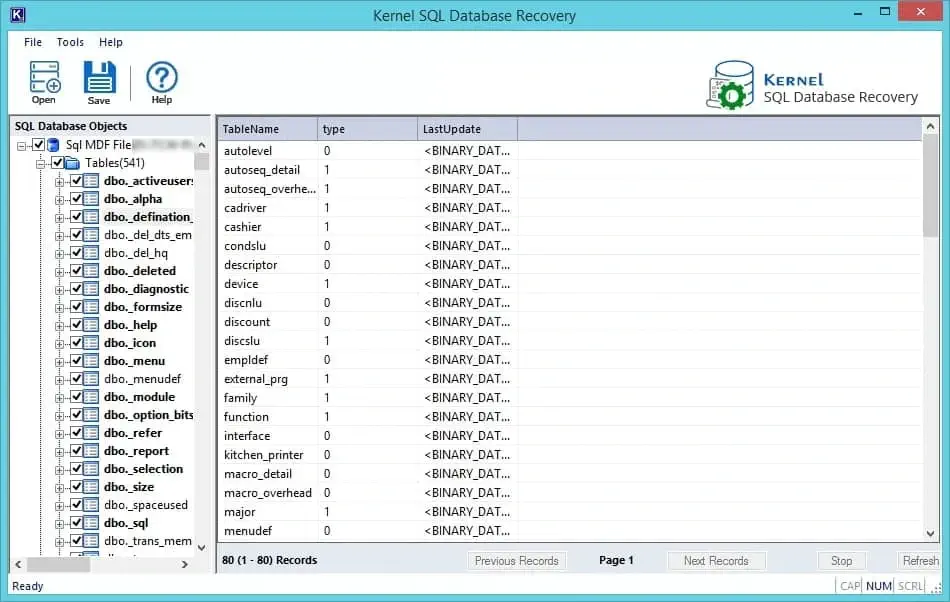
Kernel SQL Database Recovery Software is a powerful tool for recovering corrupt or damaged SQL Server databases. It supports the recovery of all database components, including tables, indexes, stored procedures, triggers, and keys. The software is compatible with all versions of SQL Server, including the latest versions, and can handle even the most complex database structures. The user-friendly interface makes it easy to operate, and the preview feature allows users to view recovered data before saving it. Additionally, the software supports protecting recovered data in multiple formats, including SQL Server database, CSV, HTML, and XLS.
Pros:
- A powerful tool for recovering corrupt or damaged SQL Server databases.
- Can handle even the most complex database structures.
- Compatible with all versions of SQL Server, including the latest versions.
Cons:
- The software can be slow when working with large databases.
- Some users may find the interface too simplistic and lacking advanced features.
4. DataNumen SQL Recovery Tool
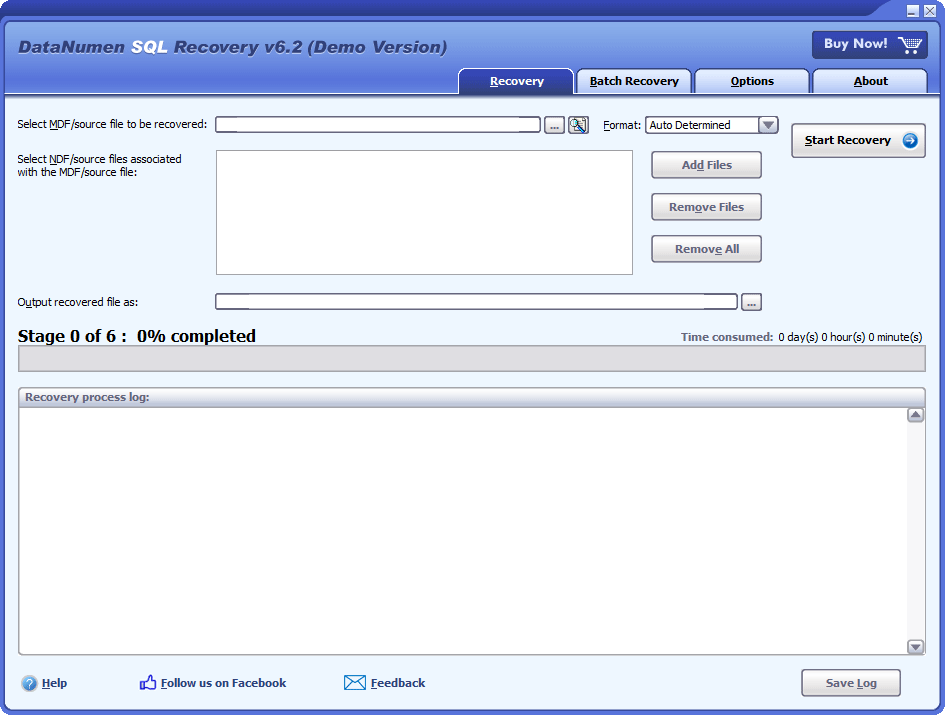
DataNumen SQL Recovery tool is a powerful tool for repairing and recovering corrupt or damaged SQL Server databases. It can recover all database objects, including tables, views, stored procedures, triggers, indexes, and keys. The software supports multiple versions of SQL Server, including the latest versions, and can handle even the most complex database structures. It also supports the recovery of batch files and allows users to save recovered data in various formats. The software is easy to use, and the preview feature lets users view recovered data before saving it. Additionally, the software has a high success rate and can recover data from severely damaged databases.
Pros:
- It can recover large .mdf files up to 16 TB.
- Supports batch file recovery and various data-saving formats.
- Users can save a log report of the recovery process for future reference.
Cons:
- It doesn’t support the recovery of XML data type.
5. Aryson SQL Database Recovery Tool
Aryson SQL Database Recovery Tool is a powerful software tool to help users recover their SQL Server database files from corruption or damage. With its advanced algorithms and user-friendly interface, the software can quickly recover tables, indexes, keys, and other database objects from MDF and NDF files. It can also retrieve deleted records from SQL database files and save the recovered data into a new one. The tool supports SQL Server 2019, 2017, 2016, 2014, 2012, 2008, and all earlier versions. The software offers a free trial version for users to test its capabilities before purchasing the full version.
Pros:
- Can recover deleted records from SQL database files.
- Recover tables, indexes, keys, and other database objects from MDF and NDF files.
- Provides a free trial version to test the software’s capabilities.
Cons:
- The software may not be able to recover data in all cases of severe corruption.
- Only recover data from SQL Server database files and not support other databases.
6. ApexSQL Recover
ApexSQL Recover is a SQL Server recovery tool designed to help users recover their SQL Server databases from various types of damage or corruption. The software can recover deleted, truncated or dropped data, tables, views, and stored procedures. It supports SQL Server 2019, 2017, 2016, 2014, 2012, 2008, and all earlier versions. With its advanced recovery algorithms, ApexSQL Recover can restore data from backups or transaction logs and recover data from damaged or corrupt database files. The tool also offers a preview option to view recovered data before saving it. ApexSQL Recover has a user-friendly interface and provides a free trial version for users to test its capabilities.
Pros:
- Recover deleted, truncated or dropped data, tables, views, and stored procedures.
- Can restore data from backups or transaction logs and recover data from damaged or corrupt database files.
- It provides a preview option to view recovered data before saving it.
Cons:
- The software may not be able to recover data in all cases of severe corruption.
- The recovery process can take longer depending on the size and complexity of the database.
Conclusion
In this article, we have extensively discussed the top 6 SQL database recovery tools available for repairing and restoring SQL databases. Each tool has been evaluated in detail, focusing on its features and capabilities. We hope this article has provided valuable insights and information for choosing the most prominent SQL recovery tool as per your requirement.


